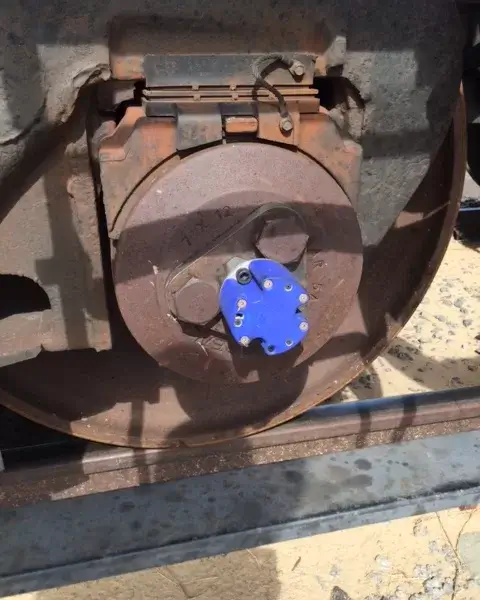Note: Generate RSS Link by writing /feed/ after your web address.
Eg: www.yourwebsite.com/feed/
Step 5: Basic Campaign Information
Next, you’ll be directed to the “Basic Info” page where you can enter campaign details such as the campaign name, subject, sender name, sender email address, and reply-to address. Customize these fields according to your preferences.
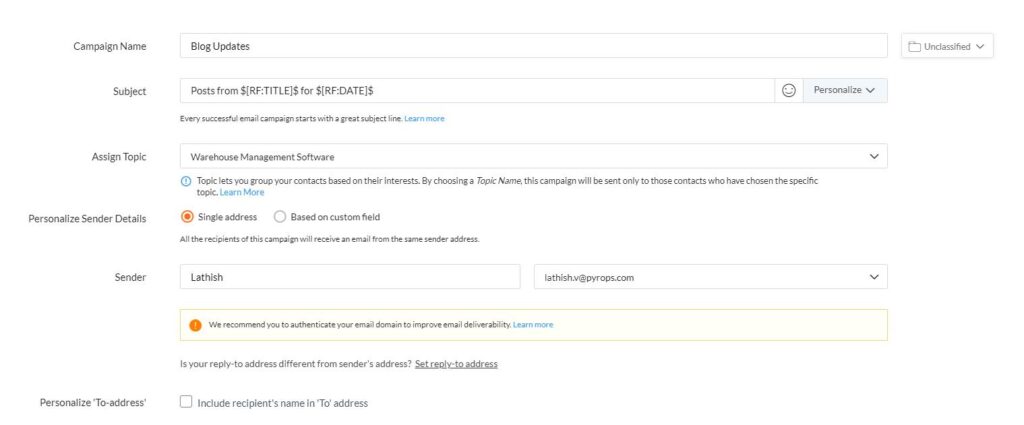
Step 6: Configuring Email Content
Now it’s time to configure the content of your email.
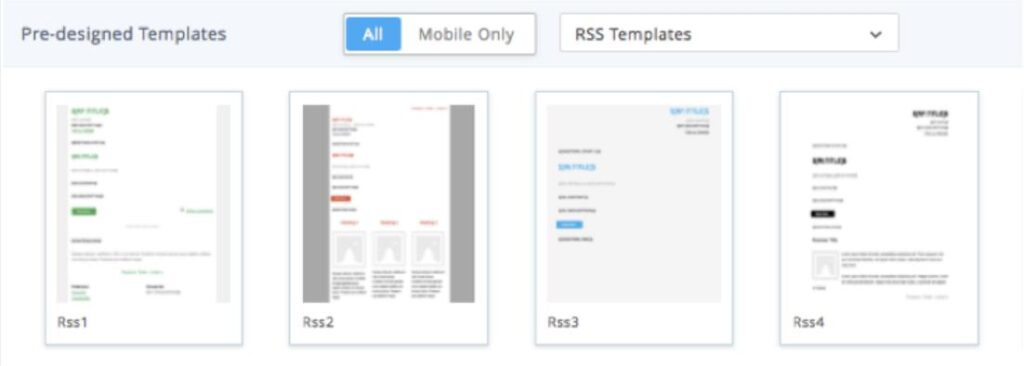
You can choose from Zoho Campaigns’ RSS-to-email templates or opt for regular templates designed for emails.
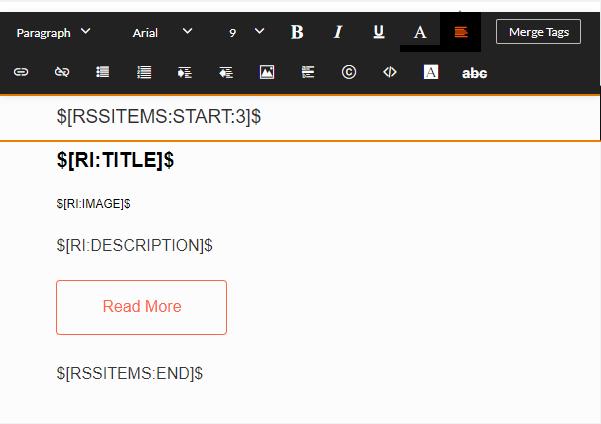
While using generic templates or other content configuration methods, it is mandatory to copy and paste the merge tags so that they pull the RSS feed or item from your website.
You can find the RSS merge tags to the right of the Template Editor.
Step 7: Selecting Recipients
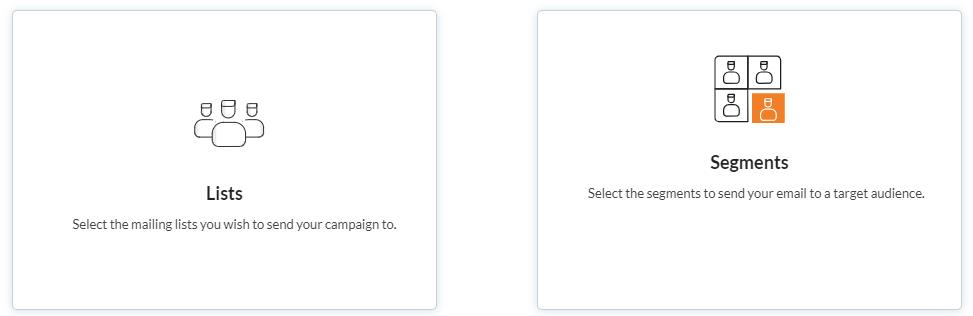
In the “Choose Recipients” page, select the mailing list to whom you want to send the RSS campaign. If you haven’t created any mailing lists yet, you’ll have the option to create one at this stage.
Step 8: Starting the RSS Campaign

Finally, you’ll reach the “Start RSS” page where you have two options:
- Start RSS: This option initiates the RSS campaign but waits for the scheduled day and time to send the first email.
- Send Now & Start RSS: This option starts the RSS campaign and sends the first email immediately.
By following this step-by-step guide, you can set up your RSS-to-Email campaign seamlessly and start delivering valuable content to your audience’s inbox.
FAQs
What is an RSS-to-Email Campaign?
An RSS-to-Email Campaign is a method of automatically sending email updates to subscribers whenever new content is published on a website’s RSS feed. With Zoho Campaigns, users can create and schedule these campaigns to keep their audience informed without manual intervention.
How often can I schedule RSS-to-Email campaigns with Zoho Campaigns?
You can schedule RSS-to-Email campaigns to be sent periodically based on your website’s update frequency. Whether you update your site daily, weekly, or monthly, Zoho Campaigns allows you to customize the schedule to best suit your content publishing strategy.
Can I personalize the content of RSS-to-Email campaigns with Zoho Campaigns?
Yes, Zoho Campaigns provides merge tags specifically designed for RSS feeds. These merge tags allow you to dynamically include elements such as the title, date, author, description, and even images from your RSS feed in your email content. This ensures that each email sent is tailored to the latest updates on your website.
What is RSS (Really Simple Syndication)?
RSS, or Really Simple Syndication, is a technology that allows websites to publish frequently updated content in a standardized format. Users can subscribe to RSS feeds using RSS readers or aggregators to stay updated on the latest content from their favorite websites without having to visit each site individually.